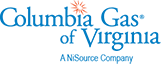Why does my bill amount change every month?
There are many factors that go into how your bill is calculated. Some of the factors that may change your bill each month include:
- The weather and seasons (Spring, Summer, Fall, Winter) - Colder days usually mean you may be using more gas to keep your home warm
- Days in your billing cycle
- A change in lifestyle where you may be using more or less gas compared to previous months
Click the link below to login to our My Account portal and view the My Usage page to compare your usage, the weather and more to prior months.
How to read your Columbia Gas bill
Our bill was designed with you in mind. The interactive bill* below allows you to get a better understanding of the features and charges on your bill so you know you're getting the value you deserve out of your Columbia Gas service.
Click or tap on the bill sections below for details









Why is your account number important?
Your account number is one of the most important pieces of information on your bill. Having your account number handy when you contact us makes it easier to verify your account and identity for security reasons.
You can also use your account number to create a self-service account in our My Account portal where you can manage your service and account. You can do things like:
- Make a payment
- View your usage history
- Enroll in Paperless billing, AutoPay, or Budget Plan
- Manage your billing & payment and outage alerts
- Manage your email preferences
- Start, Stop or Move service

We're here for you
Contact us immediately for gas leaks or odors of gas. We're available 24/7 for emergencies. Get to a safe place and call 1-800-544-5606 to report an emergency.
Visit us online at ColumbiaGasVA.com to make payments and access your account.
Mail payments to:
Columbia Gas of Virginia
P.O. Box 70319
Philadelphia, PA 19176-0319
There are also authorized payment locations throughout our service territory where you can pay your bill. Find an authorized payment location.

How to detect natural gas
If you smell a rotten-egg-like odor, you could have a gas leak. Natural gas is naturally colorless and odorless. We add an odorant called mercaptan to natural gas, which gives it a distinctive smell, similar to rotten eggs or sulfur.
In some cases, you can also identify natural gas by sight or sound. If you see blowing dirt, bubbling water or dead vegetation, or hear a hissing or roaring sound, that could be caused by natural gas.
Follow these tips if you detect natural gas:
1. Stop what you’re doing
Don't smoke or light a match. Don't open the windows. Don’t use anything that could cause a spark, like a phone, light switch, appliance or flashlight. Don’t start your car or use your garage door to leave.
2. Leave the area immediately
If you're inside, get out immediately. If you're outside, leave the area quickly.
3. Call 911 and us
From a safe location, away from the building, call 911 and our emergency number at
Always call 8-1-1 before you dig
If you're planning a home or landscaping project, call Kentucky 811 at 8-1-1 at least two business days before digging. A representative will mark the approximate location of underground utility lines for free.

Account profile
The Account Profile section of your bill will show you the name of the primary account holder, Account Number, Service/Mailing Address, and Type of Customer.
The Type of Customer section is an easy place to see what billing & payment programs you are currently enrolled in, such as CHOICE, Paperless billing, AutoPay or Budget Plan.
Login to our My Account portal to make a payment or manage your enrollments in our billing & payment programs (AutoPay, Paperless, Budget, Payment Plans, etc).

Account Summary
The Account Summary section of your bill gives you information on:
- Previous amount due from your last bill
- Recent payments received
- Budget plan amount (if applicable)
- Current balance
- Charges for gas service this period
- Current charges due with due date
This bill section will also tell you your AutoPay payment and payment date, budget plan information (if applicable), and payment plan information (if applicable) along with other financial information related to your bill.

Stay in the know
The message board on your bill is helpful to stay in the loop with special programs, programs and offerings at Columbia Gas. The message board will also let you know if there may be any important changes coming to your account or at Columbia Gas. This message board may change each month, so it's important to read it for every bill you get.

View your energy usage
This section shows you the 13 month usage history at your service address. Your usage will change throughout the year based on your general activity at home and seasonal weather.
You will also see your meter readings, number of days you were billed for, and a three month usage comparison. The weather typically impacts how much energy you use, so we include the monthly average temperature to help you understand why you used the energy you were charged for.
You can also login to the My Account portal to view your energy use online.
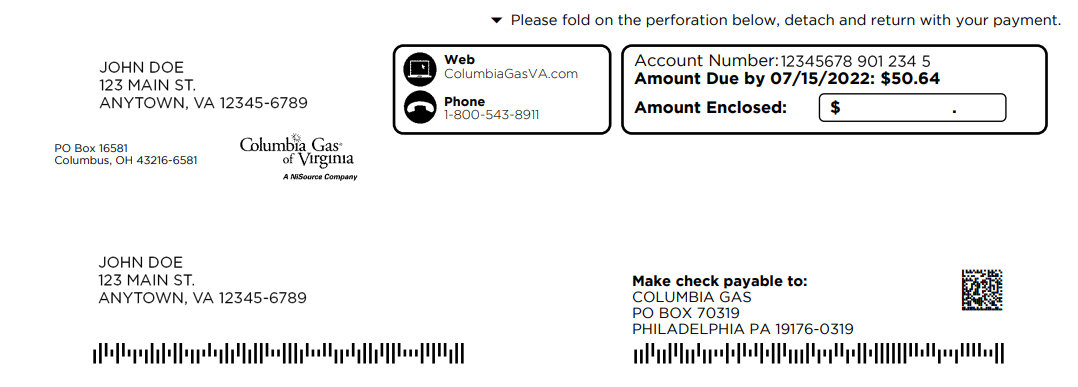
How to make a payment
We offer a variety of payment methods for you to pay your bill. You can pay your bill using the following options:
- Website
- Mobile App
- Over the phone at 1-800-543-8911
If you need to mail in your check, fold the bill at the perforation, detach and return the coupon with your payment to:
Columbia Gas of Virginia
P.O. Box 70319
Philadelphia, PA 19176-0319







Why is your account number important?
Your account number is one of the most important pieces of information on your bill. Having your account number handy when you contact us makes it easier to verify your account and identity for security reasons.
You can also use your account number to create a self-service account in our My Account portal where you can manage your service and account. You can do things like:
- Make a payment
- View your usage history
- Enroll in Paperless billing, AutoPay, or Budget Plan
- Manage your billing & payment and outage alerts
- Manage your email preferences
- Start, Stop or Move service

Helpful definitions for understanding your bill
Monthly customer charge - A monthly charge to cover such local distribution company costs as maintaining the gas lines, meter reading and billing.
Distribution service charge - These charges are the costs of delivering the gas to retail customers. The charges for these services are regulated and must be purchased from Columbia Gas. If you have a Choice Supplier a Gas Cost Storage Service may be added to the supply portion of your bill. Gas Cost Storage Service Charges are the cost of upstream natural gas capacity for storing natural gas for later use.
Revenue normalization adjustment - The Revenue Normalization Adjustment is designed to more accurately recover those costs incurred by Columbia Gas which do not vary with the actual volumes of natural gas used by customers. The monthly bill for the gas used will continue to be based on actual usage, meaning that customers will save money by using less gas. The RNA provides Columbia Gas the ability to continue to recover the cost of providing safe and reliable service while promoting energy conservation programs aimed at reducing individual energy consumption.
All applicable riders - Currently this is the SAVE Rider (a.k.a Infrastructure Reliability and Replacement Rider). The SAVE Act allows for Virginia’s natural gas utilities to invest in replacing older infrastructure and recovering the costs for such replacements in a timely manner. By pro-actively improving the distribution infrastructure with new state-of-the-art facilities, Columbia Gas will enhance the safety and integrity of the services provided to customers by accelerating the replacement of those sections of the natural gas system most prone to issues related to age or condition. The types of facilities that are eligible for replacement and recovery under Columbia Gas’ SAVE plan include bare steel and cast iron facilities, as well as older infrastructure constructed from other materials that are nearing the end of their operational lives. The Plan also minimizes the financial impact on customers by phasing in the cost of the program over a multi-year period.
Natural gas supply charge - This is the cost of gas passed on without a markup on a penny for penny basis. If you participate in the Choice program, this amount will be listed under Supplier’s portion of your bill.
Actual gas cost adjustment - The amount billed or credited each month to account for differences between projected and actual gas supply costs of the natural gas distribution company.
County utility service tax - Taxes may apply based on your county.
Weather normalization adjustment - The Weather Normalization Adjustment (WNA) is a method of adjusting customers’ bills to reflect normal, rather than actual, weather conditions during the months of December through April. The WNA has a leveling effect on customers’ gas bills by reducing bills in months with colder-than-normal temperatures when customers’ gas usage tends to be higher and increasing bills in months with warmer-than-normal temperatures when customers’ gas usage tends to be lower. As a result, customers are less impacted by large monthly swings in their gas bills which can occur during the heating season as a result of increased usage during colder weather.

Legal information
As a Columbia Gas customer, you can find legal information on our websites or by sending us a letter.
Rate Schedule
Information about rate schedules is available upon request or at ColumbiaGasVA.com
Bankruptcy Notices
Mail to:
Columbia Gas of Virginia Revenue Recovery
P.O. Box 117
Columbus, OH 43216.
Other Correspondence (except payments)
Mail to:
Columbia Gas of Virginia
P.O. Box 2318
Columbus, OH 43216-2318

Understanding your bill charges
We want to ensure you know what you are paying for on you monthly bill statement. Check out the glossary of terms below to help you understand the detailed charges on your bill
Monthly customer charge - A monthly charge to cover such local distribution company costs as maintaining the gas lines, meter reading and billing.
Distribution service charge - These charges are the costs of delivering the gas to retail customers. The charges for these services are regulated and must be purchased from Columbia Gas. If you have a Choice Supplier a Gas Cost Storage Service may be added to the supply portion of your bill. Gas Cost Storage Service Charges are the cost of upstream natural gas capacity for storing natural gas for later use.
Revenue normalization adjustment - The Revenue Normalization Adjustment is designed to more accurately recover those costs incurred by Columbia Gas which do not vary with the actual volumes of natural gas used by customers. The monthly bill for the gas used will continue to be based on actual usage, meaning that customers will save money by using less gas. The RNA provides Columbia Gas the ability to continue to recover the cost of providing safe and reliable service while promoting energy conservation programs aimed at reducing individual energy consumption.
All applicable riders - Currently this is the SAVE Rider (a.k.a Infrastructure Reliability and Replacement Rider). The SAVE Act allows for Virginia’s natural gas utilities to invest in replacing older infrastructure and recovering the costs for such replacements in a timely manner. By pro-actively improving the distribution infrastructure with new state-of-the-art facilities, Columbia Gas will enhance the safety and integrity of the services provided to customers by accelerating the replacement of those sections of the natural gas system most prone to issues related to age or condition. The types of facilities that are eligible for replacement and recovery under Columbia Gas’ SAVE plan include bare steel and cast iron facilities, as well as older infrastructure constructed from other materials that are nearing the end of their operational lives. The Plan also minimizes the financial impact on customers by phasing in the cost of the program over a multi-year period.
Natural gas supply charge - This is the cost of gas passed on without a markup on a penny for penny basis. If you participate in the Choice program, this amount will be listed under Supplier’s portion of your bill.
Actual gas cost adjustment - The amount billed or credited each month to account for differences between projected and actual gas supply costs of the natural gas distribution company.
County utility service tax - Taxes may apply based on your county.
Weather normalization adjustment - The Weather Normalization Adjustment (WNA) is a method of adjusting customers’ bills to reflect normal, rather than actual, weather conditions during the months of December through April. The WNA has a leveling effect on customers’ gas bills by reducing bills in months with colder-than-normal temperatures when customers’ gas usage tends to be higher and increasing bills in months with warmer-than-normal temperatures when customers’ gas usage tends to be lower. As a result, customers are less impacted by large monthly swings in their gas bills which can occur during the heating season as a result of increased usage during colder weather.

We're here for you
Contact us immediately for gas leaks or odors of gas. We're available 24/7 for emergencies. Get to a safe place and call 1-800-544-5606 to report an emergency.
Visit us online at ColumbiaGasVA.com to make payments and access your account.
Mail payments to:
Columbia Gas of Virginia
P.O. BOX 70319
Philadelphia, PA 19176-0319
There are also authorized payment locations throughout our service territory where you can pay your bill. Find an authorized payment location.

Donate to HeatShare
HeatShare, Columbia Gas of Virginia's fuel fund program, is a fund of last resort for households who have exhausted all other sources of assistance and still have trouble paying their heating bills. The fund is administered by The Salvation Army and is supported through donations from Columbia Gas customers and matching contributions from Columbia Gas.
Your HeatShare donations are tax-deductible.
What is therm billing?
Therm billing is designed to provide you with a more accurate bill that allows us to bill you for the quantity of energy consumed, rather than the volume of natural gas consumed. This also allows us to be consistent with the way natural gas is bought and sold in the wholesale marketplace.
Frequently asked questions
Do I need to make a deposit to open an account?
Depending on your credit report, you may be required to pay a security deposit to get service in your name. The deposit is security that the final bill will be paid. It can’t be used to pay current or delinquent bills. The deposit will be applied to your account after you establish a good payment history for 12 months or when you receive a final bill after you stop service.
Thank you for your response.
Can I save money through the Budget Plan?
The Budget Plan is a great tool for spreading your winter heating costs more evenly across an entire year, although it’s not designed to reduce your total costs. It will allow you to know what you can expect to pay each month, and should allow you to have more spending money available during the holidays. It’s easy to sign up, and it’s free.
Thank you for your response.
Why is my bill so high?
Your gas bill will fluctuate depending on the weather, season of year, change in lifestyle or addition of family members. To understand your usage and learn how to save on your energy bill:
- Sign into your account.
- Select the My Usage option in the menu.
- Compare your usage by month, year, average temperature and number of billing days.
Thank you for your response.
Have additional questions about your bill?
Call us at 1-800-543-8911 for other billing questions.
Thank you for your response.
Is therm billing increasing my rate?
No.
Thank you for your response.
Can I join the Budget Plan anytime?
Yes, you can enroll at any time. However, the budget season starts in May and the fewer months you have to spread the costs may result in a higher budget amount.
Thank you for your response.
When will my budget account be reviewed next?
The next budget year begins in May. We review your account in May to establish a budget payment amount for the next 12 months. We review it again in December to see if any adjustments are needed based on the current budget balance and projected cost and usage. Settle Up occurs in May and the new Budget year begins in June.
Thank you for your response.
What is Budget Plan?
Budget Plan is a free service that allows you to balance your monthly gas bill and avoid the seasonal highs and lows. Enroll today.
Thank you for your response.
Where can I find a bill overview?
Watch this short video to get a better understanding of your bill.
Thank you for your response.
What if I decide I don’t want to be on Budget Plan anymore?
If you decide you want to be removed from Budget Plan, you can remove your enrollment in your web account at any time. If you cancel your Budget Plan, your full account balance will be due on your next statement rather than your Budget amount.
Thank you for your response.
Can I download copies of my old bills?
To download a copy of your old bills, sign in to your account and select Bills & Payments from the navigation.
Thank you for your response.
Why did my Budget Plan amount change?
We’ll review your Budget Plan amount and adjust your payment if necessary to keep you from having a large settle-up amount at the end of the Budget year.
Thank you for your response.
What are the distribution charges on my bill?
The distribution charges are the service charges for the delivery service to a retail customer from the point of receipt into our distribution system.
Thank you for your response.
What is the customer charge on my bill?
The customer charge is a flat charge to cover a portion of the cost of installing, maintaining and replacing our lines, meters and other equipment, as well as servicing your account.
Thank you for your response.
What is the difference between budget billing and my actual billing?
Budget billing is our Budget Plan program. It calculates your Budget payment amount based on the history of usage at your address, square footage of your home or building, the projected cost of service, and rates for service and delivery. Your actual billing is based on our regular rates and the actual energy you use.
Thank you for your response.
View Transcript
A fully regulated energy provider
We’re regulated by the Virginia State Corporation Commission and state and federal agencies. These organizations approve rate schedules and terms that govern our operations.